Denounce violence and racism and EMBRACE LOVE. Download these graphics to use on your Facebook profile or share on your timeline.
Facebook Cover Photo
Download image (The image will be opened in a new tab. Right-click on the image and choose Save Image As or Save Picture As and then choose where you want it saved to your computer.)
Download image (The image will be opened in a new tab. Right-click on the image and choose Save Image As or Save Picture As and then choose where you want it saved to your computer.)
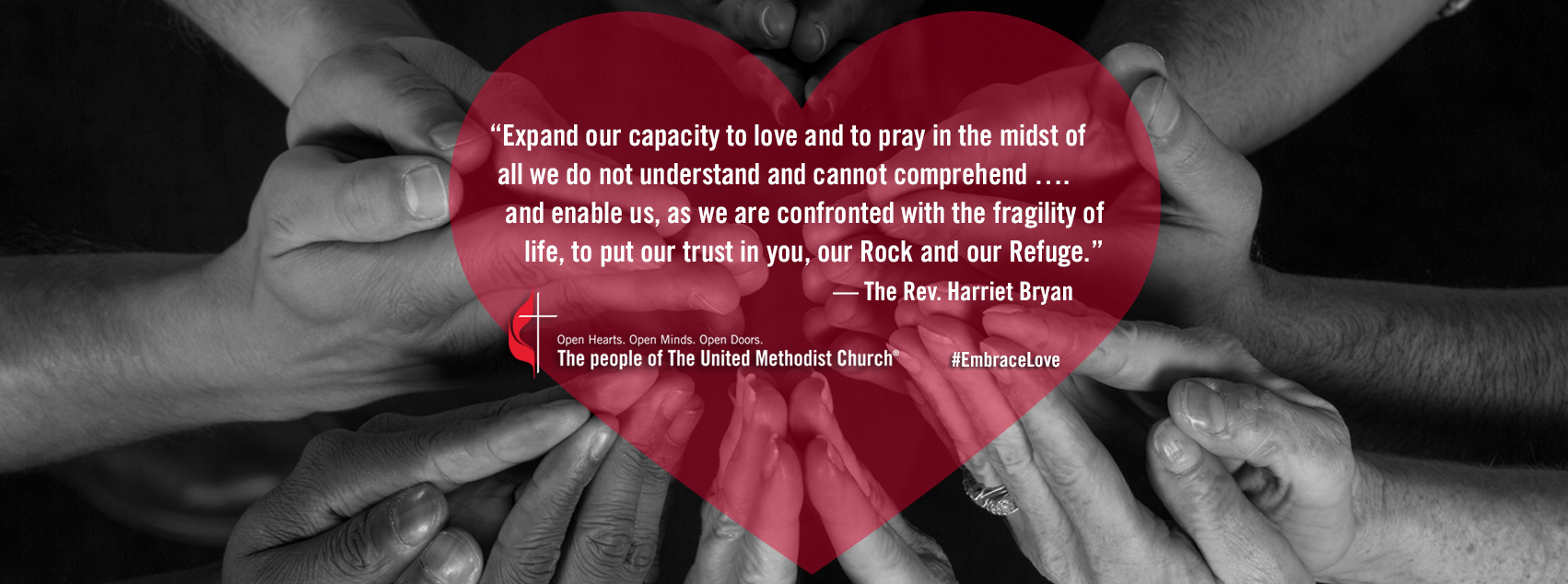
Download image (The image will be opened in a new tab. Right-click on the image and choose Save Image As or Save Picture As and then choose where you want it saved to your computer.)
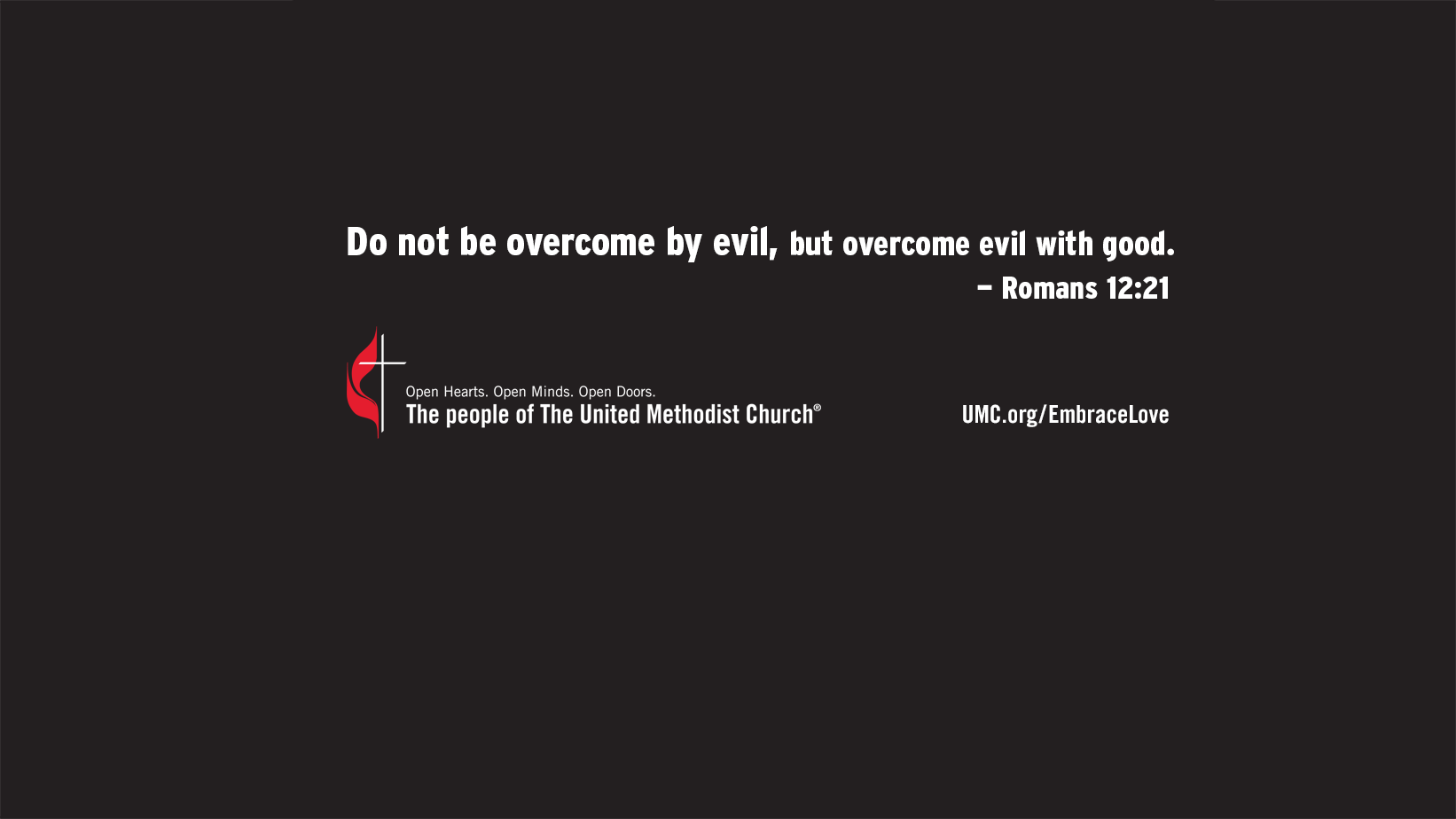
Download image (The image will be opened in a new tab. Right-click on the image and choose Save Image As or Save Picture As and then choose where you want it saved to your computer.)
Shareable Image for Timeline
Download image (The image will be opened in a new tab. Right-click on the image and choose Save Image As or Save Picture As and then choose where you want it saved to your computer.)
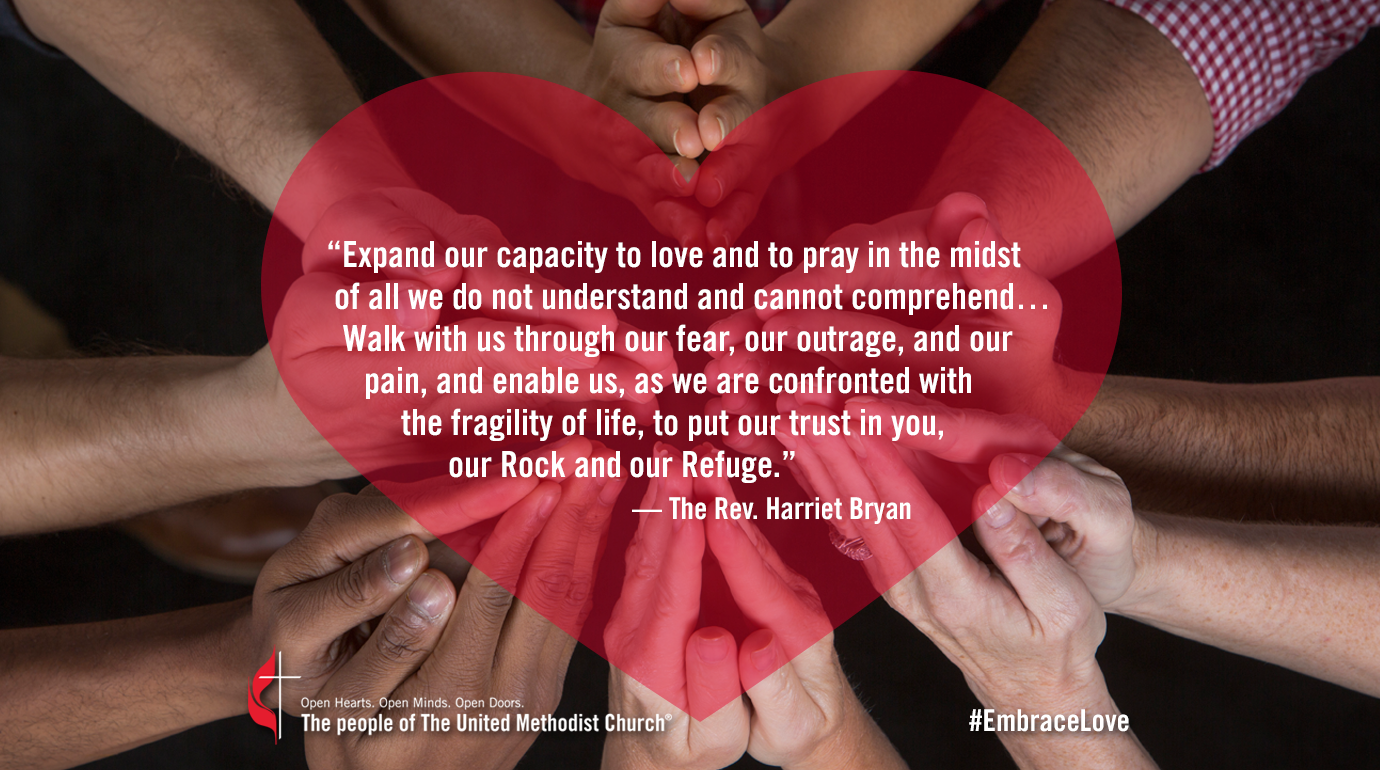
Download image (The image will be opened in a new tab. Right-click on the image and choose Save Image As or Save Picture As and then choose where you want it saved to your computer.)
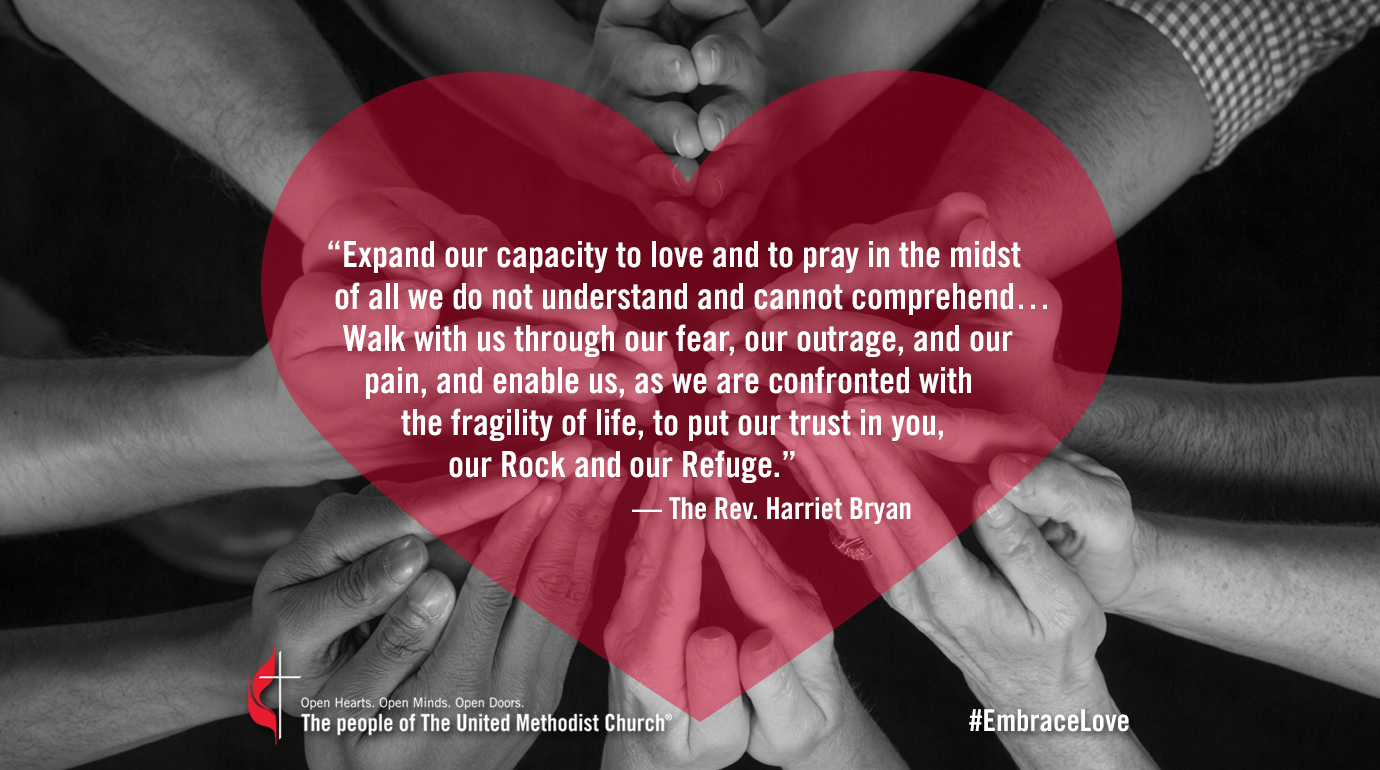
Download image (The image will be opened in a new tab. Right-click on the image and choose Save Image As or Save Picture As and then choose where you want it saved to your computer.)
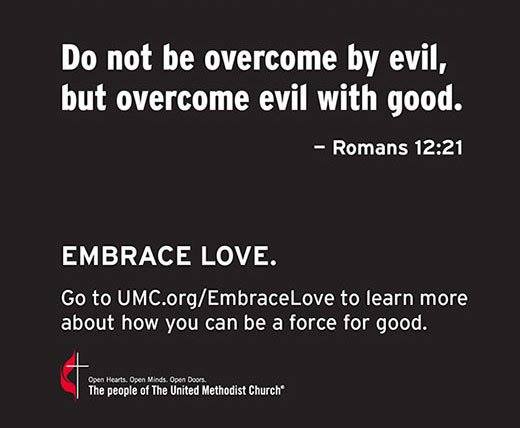
Download image (The image will be opened in a new tab. Right-click on the image and choose Save Image As or Save Picture As and then choose where you want it saved to your computer.)
Frame for Facebook Profile Image
The frame below is available on Facebook to add over your profile image.

To add the frame:
- Go to your Facebook profile on mobile or desktop.
- For MOBILE: Click on your profile photo. Click Add Frame.
- For DESKTOP: Hover over your profile photo. Click Update Profile Picture. Click Add Frame.
- Find #EmbraceLove in the list that pops up and select it.



